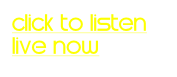Got something to say? At Access we want hear from you…quite literally.
Got something to say? At Access we want hear from you…quite literally.
You can now send us your audio recordings which will appear on our Audioboo channel (Click here to go to it). We’ll take the best ones and stick them on the radio. Simple. Click on the green “Start Recording” button below to make a start. If you are using a Smart Phone check out the instructions below.
Just keep your boo to about a minute in length and start with your name, where you are, and why you’re booing e.g. ‘I’m Jenny from Chipping Norton Booing about my amazing time at the match with …’; etc. etc. Keep it clean and you might just make it onto the radio!
How to Send Your Boo
PC or Mac: Go to http://audioboo.fm/channel/access and click on the “Record or Upload Boo…” button and follow the instructions.
Iphone/Ipad/Android: Download the AudioBoo2 app from the app/play store. When you are on the main App page select the “Channels” button and then the “Radio Stations” category. Then scroll down to our channel listing ‘Access’ and tap on it. Tap the Menu/Settings button at the top right of the screen (Cog+ Icon) and select “Record to Channel” option. After recording your Boo tap “Publish to send us your audio. If you’re viewing this on iPhone and have the free AudioBoo app you can click on “Start Recording” button above and record directly from your phone!
Please note: There is also an Ipad only app which does not record audio. To send us audio from your iPad install the iPhone version.
Audio v 1.0 App (Iphone Only) : Download the Audioboo (v1) app from the app store. Swipe the menu left to go to the channels section and search for ‘Access’. You should see our search result come up. Tap on it and select the blue “Record” button. You can then record to our stream.
Other: SmartPhones(Windows, Blackberry etc.): Please refer to the Audioboo.com website for app availability.